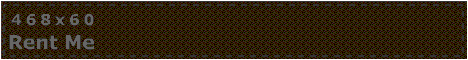|
PC Image © 2010 Juice Today |
Starting a computer repair business this day and age can be a bit tricky. In this article I will show you some of the most costly mistakes made when starting a computer repair business and how to avoid them.
Think Realistically
Whether you are the neighborhood computer guru or a professional IT Technician, you at one time or another have probably considered starting up your own business in computer repair. One of the most costly and common mistakes people make is expecting to get rich over night. Be realistic, you must first have an understanding that most successful business today didn't pop up over night. In fact many of them lose money in the first three years. Prepare yourself for a long uphill battle and don't quit your nine to five just yet, doing so can be very regretful.
Business Plan
Another costly mistake is not having a business plan. As many successful people have said, 'to be without a plan, is a plan for failure'. When developing a business plan think of it as a map for you to follow to get you where you want to go. Keep in mind you may start with a simple plan and rewrite several times as your objectives become more assessable. It's not uncommon for a company to rewrite business plans as the path to their objectives may change.
Know What to Stock
This is one of the major mistakes small computer repair shops make and can often lead to failure. Sales of new equipment and hardware may seem like a money maker, careful what you stock. If you decide that you want to sell computers and other gadgets keep in mind that todays technology is on the move and is forever superseding itself. If you decide to purchase stock for resale, you may ending up losing money in the long run. If your lucky you may break even but this is not likely. Lets say you just bought the newest and greatest graphics card to resell and you got it at wholesale pricing. Imagine you have it neatly displayed and are trying your hardest to push the sale. Now imagine that it doesn't sell so fast and new technology was just released. Can you see where I'm going with this? It's going to be a job in it self to keep your products competitively priced and still make a profit. This doesn't mean don't sell any products in your store front, it just means try to stay away from products that won't have a long shelf value. If you want to keep products on hand try only stocking the most common things needed like, Power supplies, Fans, Cables, Modems, Network cards, Memory, CD-RW's/ DVD-R's, etc. You know things that are common and will likely sell before they become obsolete.
Focus on Service
As you may already know the services you provide are vital to running a successful computer repair business. With out providing the service of repairing computer equipment your business will not survive. Up to ninety percent of your business revenue should be based of services. This is where the true profits emerge. People are coming to you because it's something they either don't understand, don't want to risk or can't figure it out on their own. Stay focused and up to date so you can be able to provide reliable services in a timely manor.
Price Competitive
Not pricing your services competitively can bring your business to a halt. Shop around find out what your competitors are charging for their services and try to price within their range. You don't want to cut your competitors throats either doing so will only start a price war which will do nothing but make both of you less money. It's also important to be respectful to your competitors you never know if they have that bracket you cant find anywhere and it's just laying around their shop. Another reason not to price to low is that people are often driven away when a service is priced to low, they often wonder whats the catch or it just seems a bit shady.
Advertise, Advertise, Advertise
If you don't advertise you won't get business. Advertise on the Internet, in libraries, supermarkets, laundry mats, anywhere you can think and never stop, it will pay off in the end. You may want to ask new customers how they heard of you so you can see what advertising campaigns are working the best and adjust accordingly.
Insurance is a Must
If you break, damage or ruin something you are liable most of the time. Get insured, without it you can be sued for everything you own. Customers will also be more likely to deal with you if they know this because they know they are covered no mater what. It's not that expensive, check into it.
Be Timely and Professional
Be sure to always keep your work clean and get the job done in a timely manor. Make no promises you cannot guarantee. If you tell a client their computer will be ready by three o'clock and it's not likely don't promise it. The worse thing to do is let them come in to find its not finished, this will earn you a bad reputation faster than anything. Remember word of mouth goes a long way. If you are falling behind give the customer a call and politely explain. They might be a little upset but at least you showed them the respect to call and they will most likely understand.
Think Realistically
Whether you are the neighborhood computer guru or a professional IT Technician, you at one time or another have probably considered starting up your own business in computer repair. One of the most costly and common mistakes people make is expecting to get rich over night. Be realistic, you must first have an understanding that most successful business today didn't pop up over night. In fact many of them lose money in the first three years. Prepare yourself for a long uphill battle and don't quit your nine to five just yet, doing so can be very regretful.
Business Plan
Another costly mistake is not having a business plan. As many successful people have said, 'to be without a plan, is a plan for failure'. When developing a business plan think of it as a map for you to follow to get you where you want to go. Keep in mind you may start with a simple plan and rewrite several times as your objectives become more assessable. It's not uncommon for a company to rewrite business plans as the path to their objectives may change.
Know What to Stock
This is one of the major mistakes small computer repair shops make and can often lead to failure. Sales of new equipment and hardware may seem like a money maker, careful what you stock. If you decide that you want to sell computers and other gadgets keep in mind that todays technology is on the move and is forever superseding itself. If you decide to purchase stock for resale, you may ending up losing money in the long run. If your lucky you may break even but this is not likely. Lets say you just bought the newest and greatest graphics card to resell and you got it at wholesale pricing. Imagine you have it neatly displayed and are trying your hardest to push the sale. Now imagine that it doesn't sell so fast and new technology was just released. Can you see where I'm going with this? It's going to be a job in it self to keep your products competitively priced and still make a profit. This doesn't mean don't sell any products in your store front, it just means try to stay away from products that won't have a long shelf value. If you want to keep products on hand try only stocking the most common things needed like, Power supplies, Fans, Cables, Modems, Network cards, Memory, CD-RW's/ DVD-R's, etc. You know things that are common and will likely sell before they become obsolete.
Focus on Service
As you may already know the services you provide are vital to running a successful computer repair business. With out providing the service of repairing computer equipment your business will not survive. Up to ninety percent of your business revenue should be based of services. This is where the true profits emerge. People are coming to you because it's something they either don't understand, don't want to risk or can't figure it out on their own. Stay focused and up to date so you can be able to provide reliable services in a timely manor.
Price Competitive
Not pricing your services competitively can bring your business to a halt. Shop around find out what your competitors are charging for their services and try to price within their range. You don't want to cut your competitors throats either doing so will only start a price war which will do nothing but make both of you less money. It's also important to be respectful to your competitors you never know if they have that bracket you cant find anywhere and it's just laying around their shop. Another reason not to price to low is that people are often driven away when a service is priced to low, they often wonder whats the catch or it just seems a bit shady.
Advertise, Advertise, Advertise
If you don't advertise you won't get business. Advertise on the Internet, in libraries, supermarkets, laundry mats, anywhere you can think and never stop, it will pay off in the end. You may want to ask new customers how they heard of you so you can see what advertising campaigns are working the best and adjust accordingly.
Insurance is a Must
If you break, damage or ruin something you are liable most of the time. Get insured, without it you can be sued for everything you own. Customers will also be more likely to deal with you if they know this because they know they are covered no mater what. It's not that expensive, check into it.
Be Timely and Professional
Be sure to always keep your work clean and get the job done in a timely manor. Make no promises you cannot guarantee. If you tell a client their computer will be ready by three o'clock and it's not likely don't promise it. The worse thing to do is let them come in to find its not finished, this will earn you a bad reputation faster than anything. Remember word of mouth goes a long way. If you are falling behind give the customer a call and politely explain. They might be a little upset but at least you showed them the respect to call and they will most likely understand.
article by, Jason Akers © 2010 Juice Today
 RSS Feed
RSS Feed Twitter
Twitter